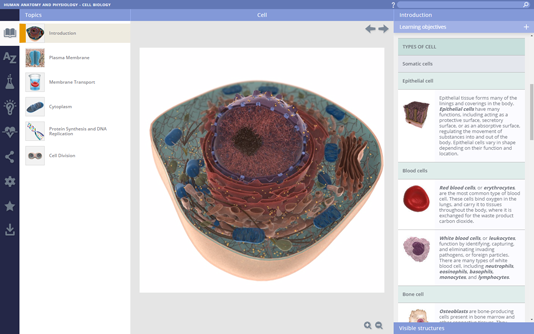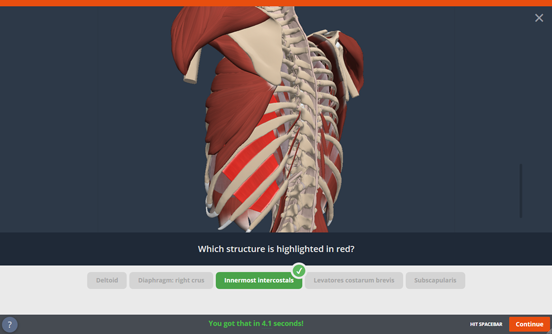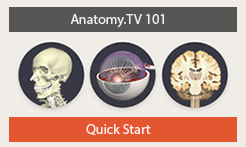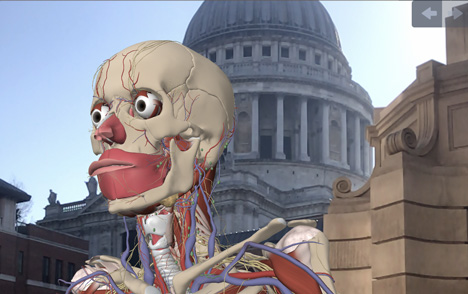Tutorials
Welcome to our 3D Real-time help start page. You can choose your preferred learning method by clicking on one of the options below.
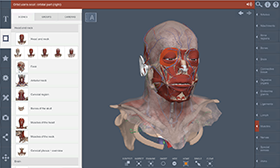
Spine
Shoulder and Arm
Forearm and Hand
Thorax
Abdomen
Male Pelvis
Female Pelvis
Hip and Thigh
Knee
Leg, Ankle and Foot
Whole Body
Welcome to our 3D Real-time video tutorials. These narrated videos will help you to use our products effectively, with key tips allowing you to reach your goals faster. Click on the headers below to show the tutorial videos for that topic.
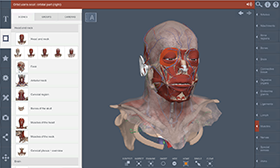
Spine
Shoulder and Arm
Forearm and Hand
Thorax
Abdomen
Male Pelvis
Female Pelvis
Hip and Thigh
Knee
Leg, Ankle and Foot
Whole Body
Welcome to our 3D Atlas and 3D Human help start page. Please choose which version you would like to learn about by clicking on one of the options below.

Head and Neck
Spine
Shoulder and Arm
Forearm and Hand
Thorax and Abdomen
Pelvis
Hip
Knee
Leg, Ankle and Foot
Functional Anatomy
Functional Anatomy
COMING SOON:
Exercise
Pilates
Yoga
Resistance Training
Clinical Specialities – COMING SOON
Imaging – COMING SOON
Therapy – COMING SOON

Head and Neck
Spine
Shoulder and Arm
Forearm, Wrist and Hand
Thorax and Abdomen
Pelvis
Hip
Knee
Leg, Ankle and Foot
Functional Anatomy
Functional Anatomy
Exercise
Pilates
Yoga
Resistance Training
Clinical Specialities
Otolaryngology
Dentistry
Dental Hygiene
Speech Language Pathology
Head and Neck: Basic Neuroanatomy
Pelvic Floor Disorders
Urology
Imaging
Ultrasound: Lower Limb
Ultrasound: Upper Limb
CT and MRI: Thorax, Abdomen and Pelvis
Therapy
Anatomy Trains
Massage and Manual Therapies
Chiropractic
Welcome to our 3D Atlas and 3D Human tutorials. These narrated videos will help you to use our products effectively, with key tips allowing you to reach your goals faster. Click on the headers below to show the tutorial videos for that topic.

Head and Neck
Spine
Shoulder and Arm
Forearm, Wrist and Hand
Thorax and Abdomen
Pelvis
Hip
Knee
Leg, Ankle and Foot
Functional Anatomy
Functional Anatomy
Exercise
Pilates
Yoga
Resistance Training
Clinical Specialities
Otolaryngology
Dentistry
Dental Hygiene
Speech Language Pathology
Head and Neck: Basic Neuroanatomy
Pelvic Floor Disorders
Urology
Imaging
Ultrasound: Lower Limb
Ultrasound: Upper Limb
CT and MRI: Thorax, Abdomen and Pelvis
Therapy
Anatomy Trains
Massage and Manual Therapies
Chiropractic
Welcome to our 3D Human Anatomy and Physiology help start page. Please choose which version you would like to learn about by clicking on one of the options below.


Welcome to our 3D Atlas and 3D Human tutorials. These narrated videos will help you to use our products effectively, with key tips allowing you to reach your goals faster. Click on the headers below to show the tutorial videos for that topic.

Body Plan and Organization
Chemistry
Cell Biology
Histology
Integumentary System
Skeletal System
Muscular System
Nervous System
Special Senses
Endocrine System
Blood
Cardiovascular System
Lymphatic System and Immunity
Respiratory System
Digestive System
Metabolism
Urinary System
Fluid, Electrolyte & Acid-Base Balance
Reproductive System
Development and Inheritance